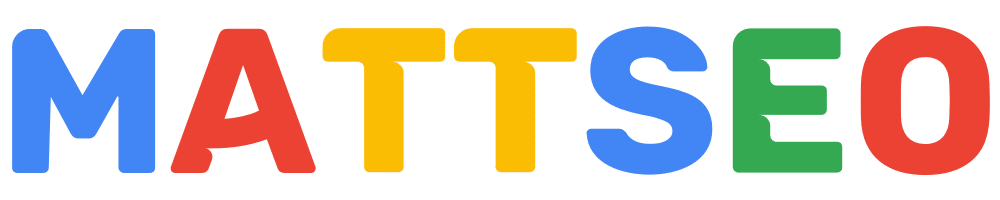In order to set up Text to Speech on your website, we require temporary access to your Google Cloud Platform.
Note: If you do not already have an extra Google profile we can use to link Google's Text To Speech API, please create a new account here: https://www.gmail.com
IMPORTANT: Choose a password for your new/old Google Account that you can share with us today, and then change once our API configuration work is complete.
Please please do not send us access to your personal or business account, create a new one.
-
It is important to add your Billing Information to Google Cloud BEFORE we set up the Service Link with your Website.
To Set Up Google Cloud Billing,
1. Visit
https://console.cloud.google.com/billing
2. Click Create Account
3. Choose your Country, then Click Continue
4.
Enter your Business and Payment Information (they wont charge you anything today)
5. Click Submit And Enable Billing
6. Once Complete; Send your Google Cloud Username + Password to
[email protected]
Please allow us 72hours to complete your Google Cloud configuration.
We will be in contact within 36hours to update you.